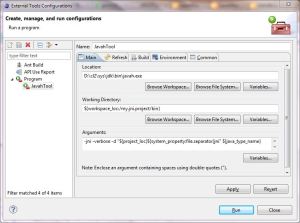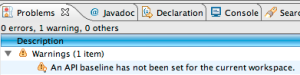The Java compiler requires local variables of enclosing contexts referenced in anonymous classes (so-called captured variables) to be final. What if the anonymous class wants to alter the value of the variable, i.e. requires the variable to be mutable? This post shows different ways how to achieve that.
Mutability with an array
The most common way to solve this problem is to put the variable into an array of length one, make the array final and capture the array:
<br /><%%KEEPWHITESPACE%%> JButton button = new JButton("Press me!");<br /><%%KEEPWHITESPACE%%> final String[] message = new String[]{"Never been pressed"};<br /><%%KEEPWHITESPACE%%> button.addActionListener(new ActionListener() {<br /><br /><%%KEEPWHITESPACE%%> @Override<br /><%%KEEPWHITESPACE%%> public void actionPerformed(ActionEvent e) {<br /><%%KEEPWHITESPACE%%> message[0] = "Pressed";<br /><%%KEEPWHITESPACE%%> }<br /><br /><%%KEEPWHITESPACE%%> });<br />The value is stored in the first slot of the array. The reference to the array is final but its element stays mutable.
While this approach works fine, it looks strange and will certainly raise questions for developers in your team which have never seen this construct before.
Mutability with a holder
The better way to make the message mutable is to put it into a holder class
<br /><%%KEEPWHITESPACE%%> class Holder {<br /><%%KEEPWHITESPACE%%> private T value;<br /><br /><%%KEEPWHITESPACE%%> Holder(T value) {<br /><%%KEEPWHITESPACE%%> setValue(value);<br /><%%KEEPWHITESPACE%%> }<br /><br /><%%KEEPWHITESPACE%%> T getValue() {<br /><%%KEEPWHITESPACE%%> return value;<br /><%%KEEPWHITESPACE%%> }<br /><br /><%%KEEPWHITESPACE%%> void setValue(T value) {<br /><%%KEEPWHITESPACE%%> this.value = value;<br /><%%KEEPWHITESPACE%%> }<br /><%%KEEPWHITESPACE%%> }<br />and pass the holder into the inner class:
<br /><%%KEEPWHITESPACE%%> JButton button = new JButton("Press me!");<br /><%%KEEPWHITESPACE%%> final Holder mutableMessage = new Holder("Never been pressed");<br /><%%KEEPWHITESPACE%%> button.addActionListener(new ActionListener() {<br /><br /><%%KEEPWHITESPACE%%> @Override<br /><%%KEEPWHITESPACE%%> public void actionPerformed(ActionEvent e) {<br /><%%KEEPWHITESPACE%%> mutableMessage.setValue("Pressed");<br /><%%KEEPWHITESPACE%%> }<br /><br /><%%KEEPWHITESPACE%%> });<br />This solution states more clearly why the message has been wrapped. If the holder is implemented as a generic utility class, this solution is not more verbose than the one with the array. In case you don’t want to implement the Holder class yourself, you can also reuse the MutableObject from Apache Commons or the Holder from Google Guava. One could argue that the solution with the array is faster (creating an array is usually faster than instantiating a class), but in most cases the performance loss will be negligible.
// from Tillmann Seidel at eclipsesource.com/blogs